How To Ping Sitemap To All Search Engines
When you have created or updated your website, it is time to let the world know, that your website exists and provides useful information. There are many ways how you can achieve that, such as guest blogging, content marketing or social media marketing. In this tutorial we will focus on how to ping all search engines (Google and Bing) with you sitemap. When you submit your sitemap, it will notify search engine, that there is something new on your website and they will recrawler you content sooner.
To monitor how much of your content was already indexed by search engines, you should add your site to Google Search Console and Bing Webmaster Tools.
Using Submit-Sitemap.com
The most convenient way how to submit your sitemap is to use Submit-Sitemap.com. There are multiple ways, how you can do that. This is how the UI looks like:
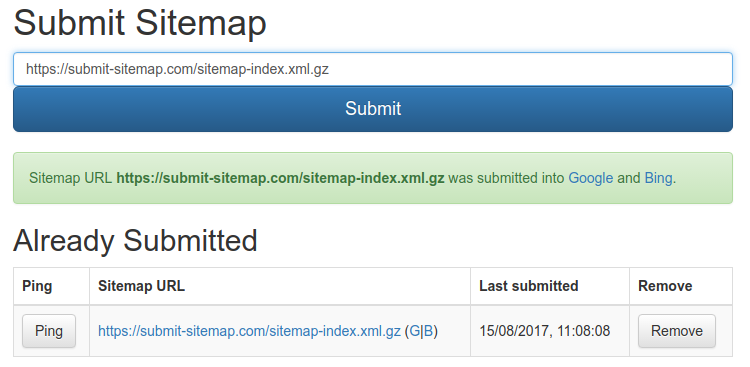
How To Use Submit Sitemap
If you have never used Submit Sitemap before, you should should either visit home page and insert your sitemap URL and click Submit button.
If you have use Submit Sitemap before, you can just visit home page and click on Ping button next to your sitemap.
When you click any of those buttons, it will ping Google and Bing with your sitemap.
Alternative way is to construct URL such as https://submit-sitemap.com/#{URL-of-your-sitemap}. This will have the same effect as using UI.
Manually
Search engines Bing and Google also allows you to ping them with your new sitemap manually. To do that, you shoudl visit in your browser following URLs:
- Google: https://www.google.com/webmasters/sitemaps/ping?sitemap={URL-of-your-sitemap}
- Bing: https://www.bing.com/webmaster/ping.aspx?siteMap={URL-of-your-sitemap}
If you use Submit Sitemap, you can click on G or B next to your sitemap and they will get to to those URLs